(ของแท้) DAC/AMP พกพา TempoTec Sonata HD II (ES9270) Hi-Res DAC Type C (USB-C to 3.5mm)

SE11000

SE15120

SE20180

SE30270
รหัสสินค้า : 8008
แบรนด์: TempoTec
รุ่นสินค้า: Smartphone accessories
SKU : 1004-8008-51159
สถานะสินค้า: ไม่มีสินค้าในสต็อค
การรับประกัน : ประกันจากทางศูนย์ 6 เดือน
หริอ หากเป็นสมาชิกอยู่แล้ว เข้าสู่ระบบสมาชิก
ช่องทางสั่งซื้อสินค้าชิ้นนี้บน Marketplace
(ของแท้) DAC/AMP พกพา TempoTec Sonata HD II (ES9270) Hi-Res DAC Type C (USB-C to 3.5mm)
สายแปลงจากช่อง USB Type-C ไปเป็นช่องแจ็คหูฟัง 3.5
ช่วยให้เสียงที่ได้มีคุณภาพมากขึ้นกว่าต่อหูฟังผ่านช่อง 3.5 มม. โดยตรง
เพิ่มคุณภาพเสียงให้กับมือถือของคุณที่เป็นแบบ USB Type-C หรือจะต่อกับ Computer หรือ Notebook ก็ได้ พกพาสะดวก
Hi-Res Type C to 3.5 mm Audio DAC Cable
Makes Your Mobile Phone Sounds Like Never Before.
Hi-Fi Quality Sound
Fully enhance the sound quality of mobile phones while providing excellent headphone drive capability, it improves the signal-to-noise ratio to 116DB.
Hi-Res DAC Performance
Sonata HD DAC cable passed the Hi-Res certification. Its DAC chip helps your mobile phones achieve 32bits/384kHz Hi-Res output capability. Enjoy Hi-Res audio has never been so easy.
Hi-Fi Headphone Cable
Pure quad-core copper wire, precision construction and quality materials let the Sonata HD cable II provides wide-frequency and high resolution sound.
Unique Cable Design With High Compatibility
A Perfect Audio Solution For All Your Type C Phones And Laptops. Compatible With Windows/MacOSX/Android system.
FULL SPECIFICATIONS
✅Input Type : Type-C USB
✅Output Type : Line OUT(Audio OUT)
✅Output power : 70MW/32 ohm
✅DAC MOdel : ES9271
✅PCM : up to 32bits/384kHz
✅Output Level : 2VRMS/600ohm
✅SNR : 116 dB
✅Mic input : Yes (ไม่รองรับหูฟังมีไมค์ที่มีปุ่มกดรับสาย)
✅DSD : DSD128(DoP)
✅Firmware: One Firmware
✅Microphone Supported : Adaptive detected by the earphones (with or without MIC) plugged into
✅Others : For Android phones / MAC and PC (Windows10 Only)
============================================
สำหรับท่านที่พบปัญหาใช้งานกับคอมพิวเตอร์แล้วเสียงไม่ออกหูฟัง ให้ทำตามนี้
1. Download Driver จาก http://www.tempotec.com.cn/en/3-Support/index.htm โดยเลือก Driver ของ Sonata HD แล้วทำการติดตั้งที่คอมพิวเตอร์ (รองรับ Windows 10 ขึ้นไปเท่านั้น)
2. ทำการ Restart คอมพิวเตอร์

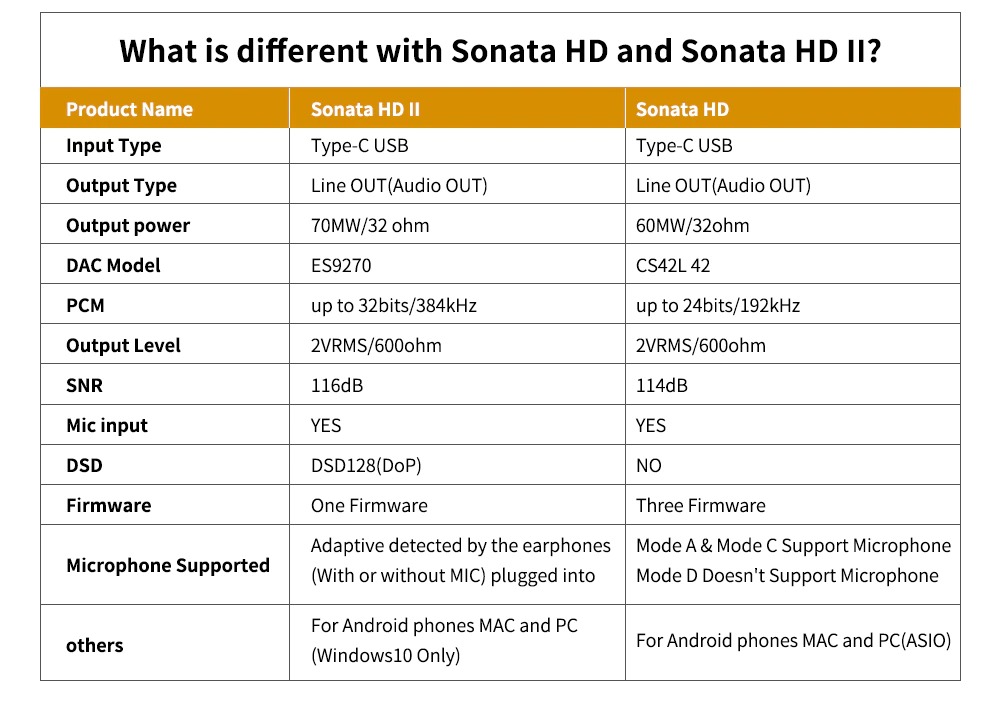
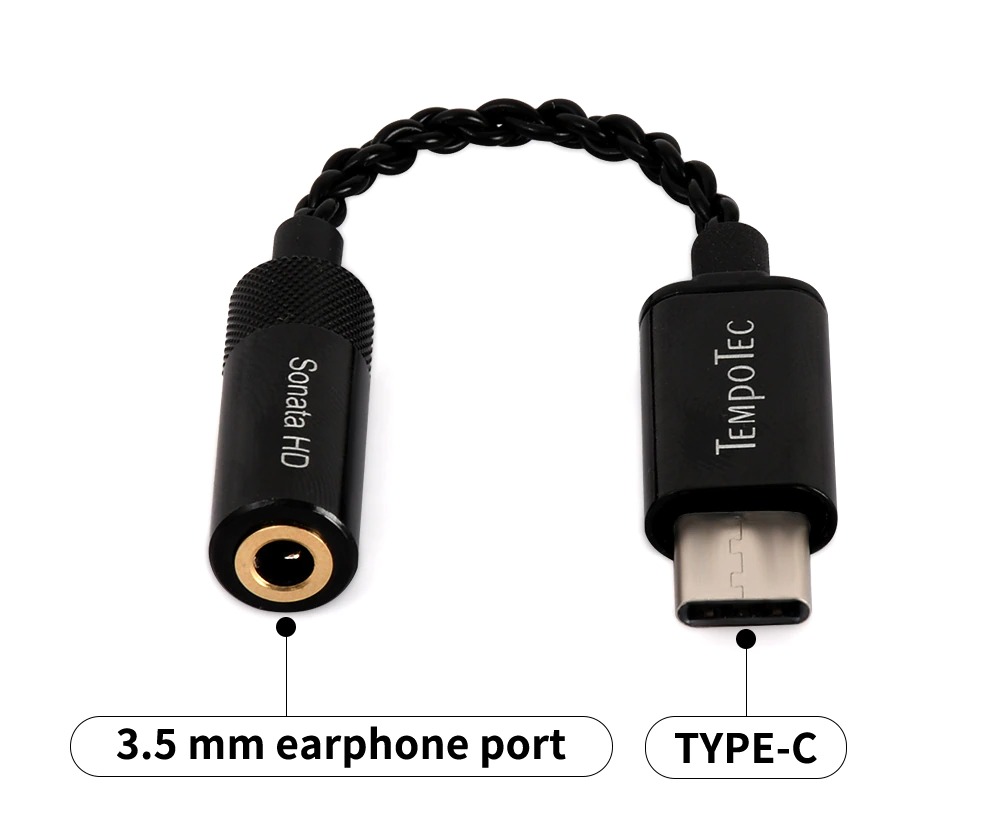

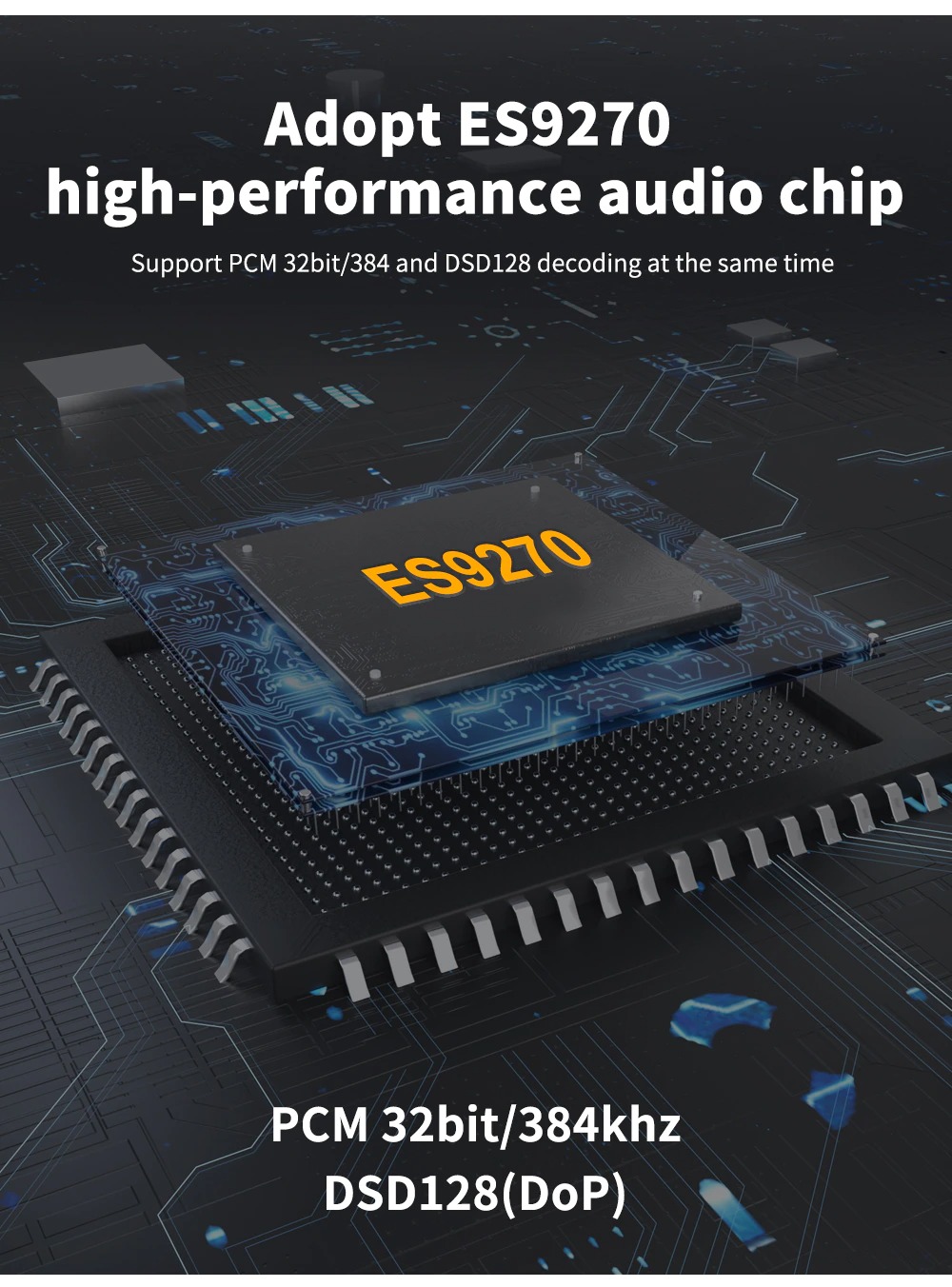
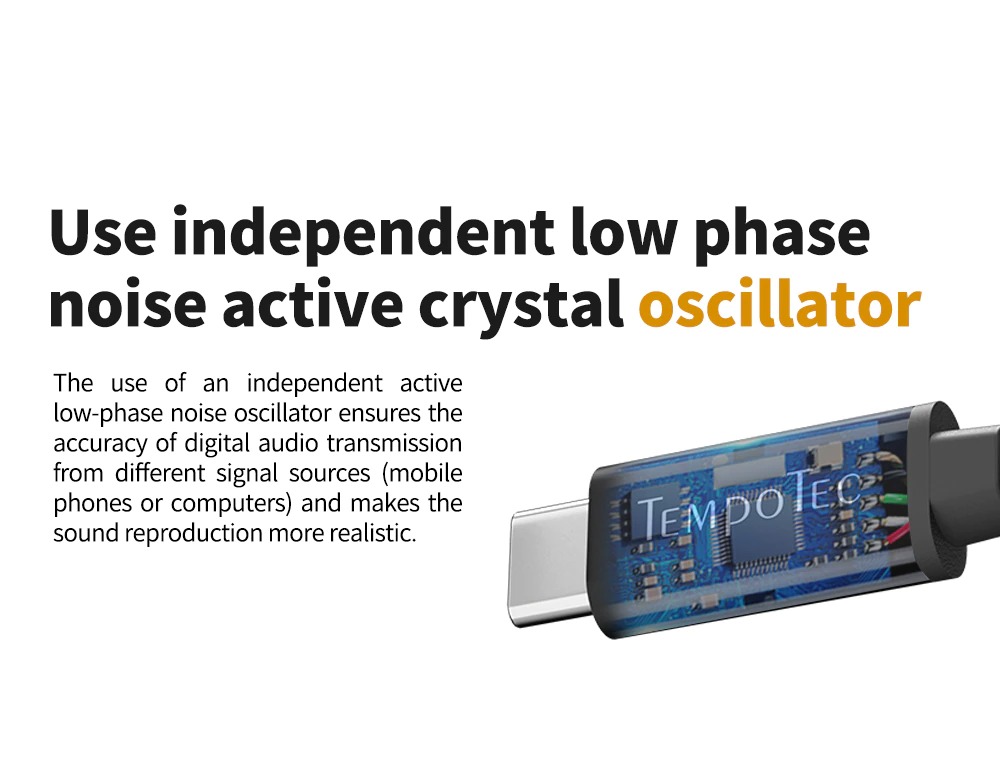

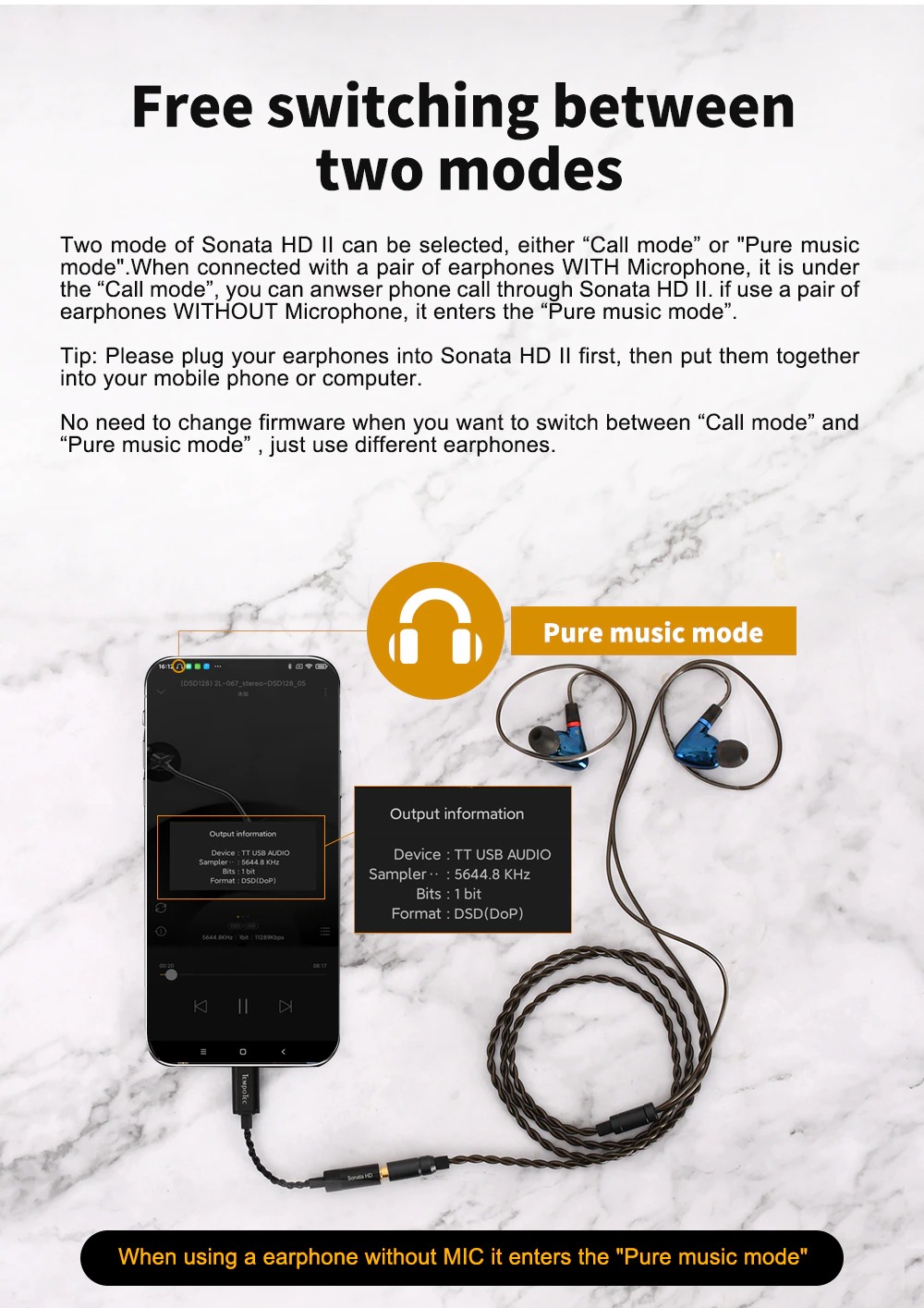
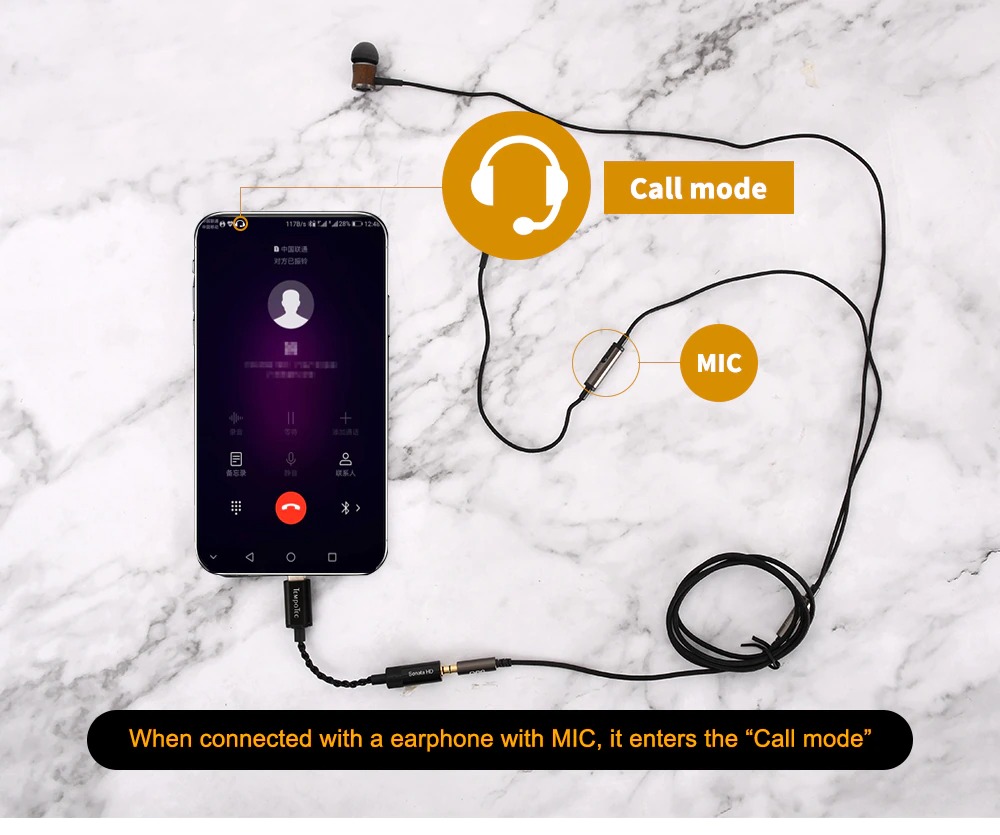


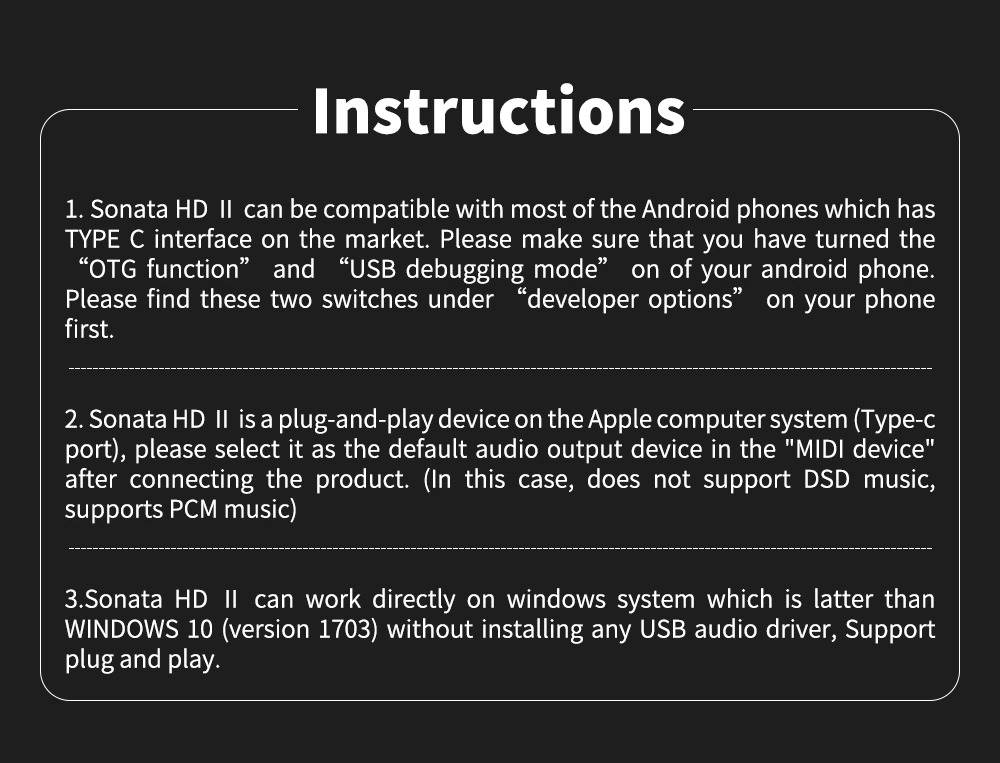
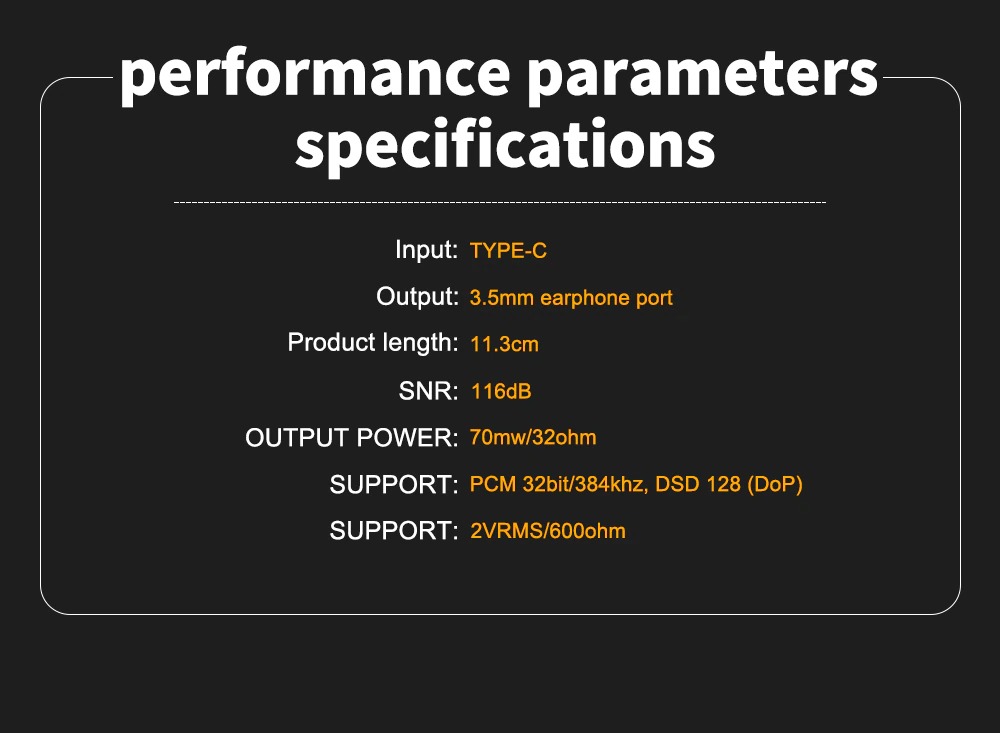














































































































































































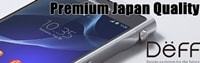


















![[ AK116 ] Adapter ที่ชาร์จ ANKER PowerPort Speed with Power Delivery (PD) 60W](https://shop.se-update.com/image/cache/sold_out-150x150.png)
![[ AK116 ] Adapter ที่ชาร์จ ANKER PowerPort Speed with Power Delivery (PD) 60W](https://shop.se-update.com/image/cache/data/0_Brand/Anker/anker-powerport-speed-with-power-delivery-60w-000-150x150.jpg)



![[ AK165 ] Adapter ที่ชาร์จ ANKER PowerPort Atom with Power Delivery (PD) 30W](https://shop.se-update.com/image/cache/data/0_Brand/Anker/anker-powerport-atom-pd-000-150x150.jpg)
