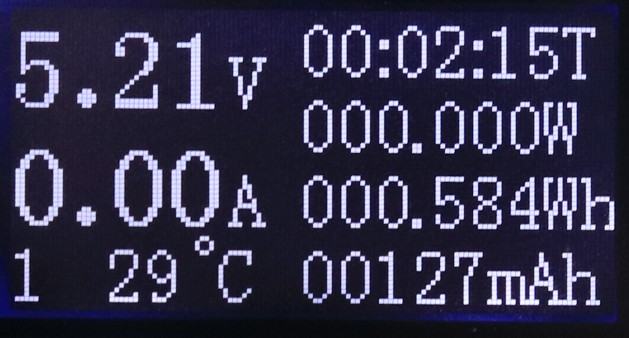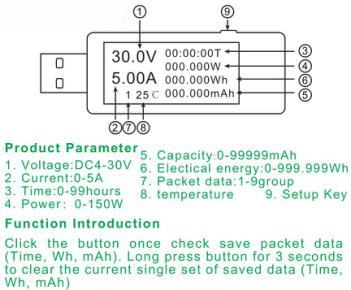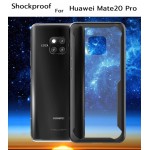เครื่องวัดไฟ โวลต์แอมป์มิเตอร์ LED USB Meter แบบแสดงความจุ (รองรับ Quick Charge 3.0)
เครื่องวัดไฟ ผ่านช่องชาร์จ USB รองรับ Qualcomm Quick Charge 3.0
ใช้วัดแรงดันไฟ (โวลต์) และกระแสไฟ (แอมป์) และแสดงความจุ
ของอุปกรณ์ไฟฟ้าที่เสียบ USB เช่น โทรศัพท์มือถือ , อุปกรณ์คอมพิวเตอร์ ฯลฯ
คำแนะนำ
- =>>
ใช้ตรวจวัดแรงดันไฟ (โวลต์) และกระแสไฟ (แอมป์) โดยผู้ใช้สามารถนำค่าที่แสดงบน USB Meter ไปเทียบกับ Output ที่แสดงไว้บนอุปกรณ์จ่ายไฟที่นำมาเสียบ
- =>>
- =>>
พิเศษ !! ด้วยการแสดงความจุ (Capacity) ช่วยให้วัดค่าความจุในหน่วย mAh ได้ง่ายขึ้น
- =>>
รองรับแรงดันไฟได้ถึง 4-30V และรองรับกระแสได้ถึง 0-5A
- =>>
แรงดันไฟ (โวลต์) ที่วัดได้ควรมีค่าใกล้เคียงกับ Output ที่แสดงไว้บนอุปกรณ์จ่ายไฟที่นำมาเสียบ
- =>>
กระแสไฟ (แอมป์) สำหรับอุปกรณ์ไฟฟ้า อาจมีค่าที่ได้แตกต่างจาก Output ที่แสดงไว้บนอุปกรณ์จ่ายไฟที่นำมาเสียบ เนื่องจาก
- =>>
อุปกรณ์ไฟฟ้าบางประเภทจะมีการควบคุมการจ่ายกระแสให้ต่ำหรือสูงตามความเหมาะสม
- =>>
คุณภาพของสายชาร์จที่ใช้
- =>>
หน้าสัมผัสของขั้วชาร์จ
Specifications:
-
Input Voltage: 4V - 30V
-
Input current : 0 - 5A `
-
Cumulative capacity range: 0-99999 mah precision: 0.001 Ah
-
Charge accumulation scope: 0-999999 MWH precision: 0.001 Wh
-
Cumulative power range: 0-299.999W precision: 0.001W
-
Timing the maximum range: 0-999 hours 59 minute 59 seconds precision: 1 second
-
Parameters that you can test: Voltage of battery. Current of battery, discharge capacity of battery,Quantity of electric charge,power of battery,timing.
-
Communication function: Yes
-
Parameters adjusting function :Yes. Equipment for parameters adjustment: One electronic load,one constant current source. Voltage of constant current source should be set to 8.5V There are 3A, 2A, 1A and 0.3A models for current adjusting.
Here is a example for 3A:
When you set electronic load at 3A model, the current will be adjusted step by step.
It will cost you about 10 seconds and you can see the result changing procedure in the LCD screen.
When you see the 3A result shown in LCD screen, the adjustment process is finished. You can shut
off the electronic load and the parameters will be saved automatically.
-
Clean the data : Push the button until the parameters changed to next sets of parameters. Then release the button.Then the next sets of parameters will be started and they will start from zero.
-
Over voltage or under voltage : Over voltage or under voltage, LCD screen displays a warning symbol and issue rapid beep beep sound.
-
Turn on mode l: The LCD screen will show all parameters within 1s when you connect power supply by Micro USB or male plug of USB with wire.(It is to check whether the LCD screen is good or not).Then you can see the parameters used last time(capacitor and which set of parameters). You also can see the current voltage, current and over voltage or under voltage. Please see following illustration.
USB output port can be connected to a data line, a discharge resistor or the like cable devic comprising a data communication function, the data does not affect the data transmission line.
Test specifications, voltage can not exceed 30V, current can not exceed 5.1A.
Note:When the voltage is lower than 3V on the instrument display No display screen or higher than 22V,LCD screen displays a warning symbol and issue rapid beep beep sound, it does not affect the use.
Application examples
Because mobile phones and digital devices at low battery or full charge, the current and voltage is not a stable value,
the application example of the discharge
device is a USB 1A or 2A discharge resistor.
Note: This data is mobile power discharge capacity, the battery capacity is not, according to our experience, the discharge capacity is about 1.9 times the battery capacity.
The former Test Reference Manual Tester discharge capacity value is cleared,and the mobile power is fully charged.


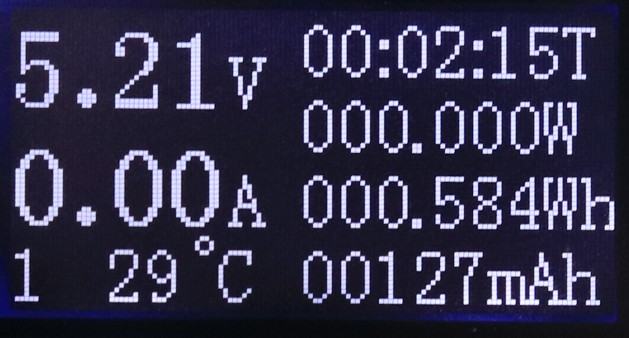

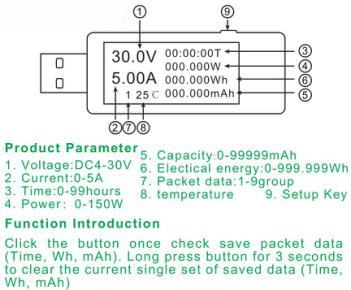




























































































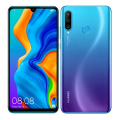
































































































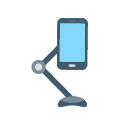






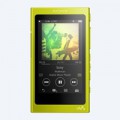
















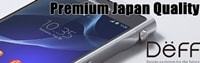









![[ AK169 ] สายชาร์จ ANKER PowerLine+ II USB-C to Lightning Charging Cable](https://shop.se-update.com/image/cache/data/0_Brand/Anker/anker-powerline-plus-2-usb-c-to-lightning-000-160x160.jpg)






![[ของแท้] Adapter ที่ชาร์จ RAVPower 36W Type-C PD Dual Port Wall Charger](https://shop.se-update.com/image/cache/data/A/A17/RP-PC017-1-160x160.jpg)